
내가 만든 두 번째 홈페이지의 홈이다. 초록색 이름을 누르면 그 사람의 정보가 있는 홈페이지로 이동한다. 보라색 홈을 누르면 다시 홈페이지의 홈으로 이동한다.
박지성 홈페이지

류현진 홈페이지

손흥민 홈페이지
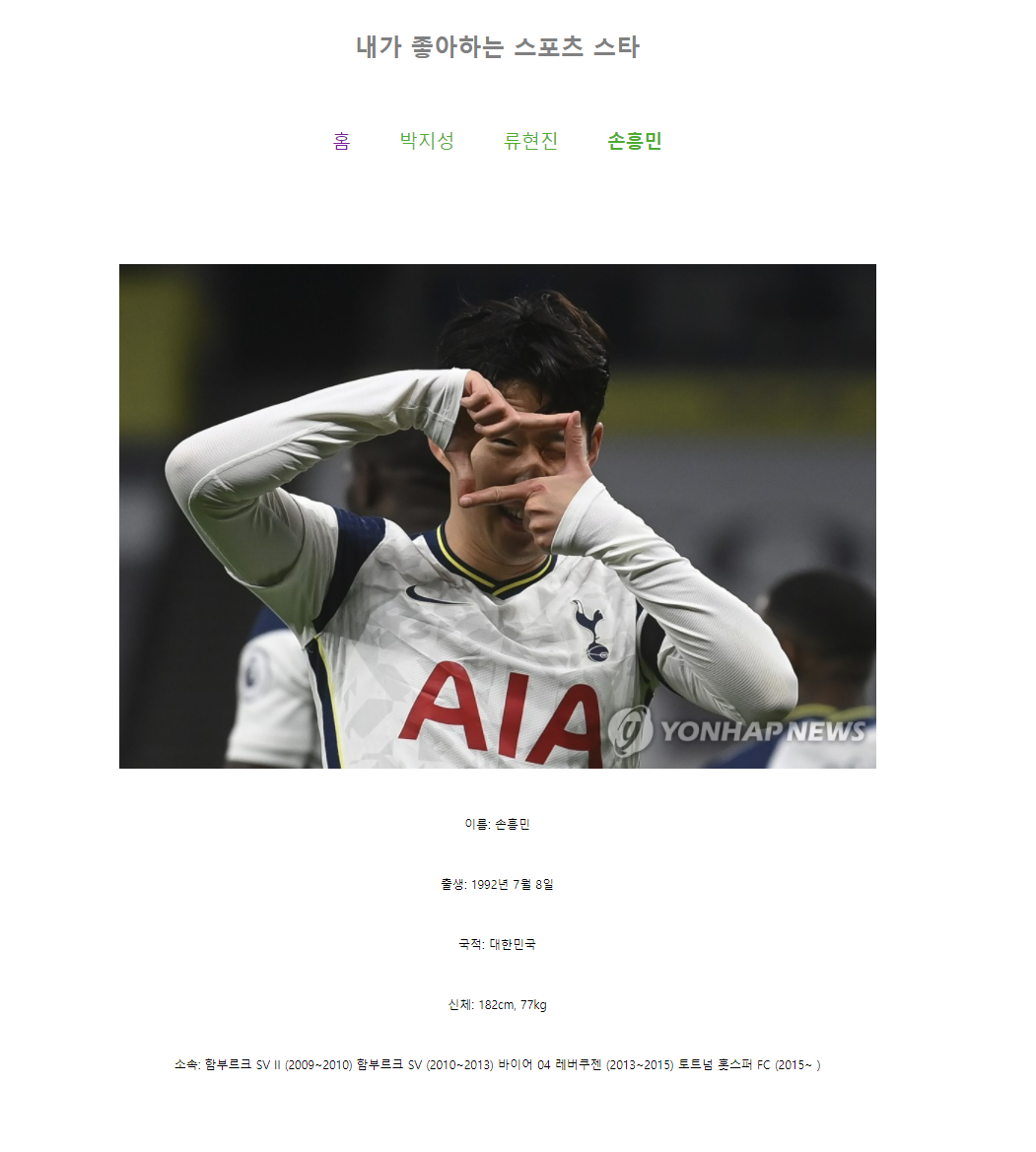
홈페이지 HTML 코드
<!DOCTYPE html>
<html>
<head>
<title>충섭의 sportsstar example</title>
<meta charset ="utf-8">
<link href="styles.css" rel="stylesheet">
<head>
<body>
<h1> 내가 좋아하는 스포츠 스타 </h1>
<div id="nice">
<span id = home>
<a href="#">홈</a>
</span>
<a href="Park.html">박지성</a>
<a href="Ryu.html">류현진</a>
<a href="son.html">손흥민</a>
</div>
<div id= "image1">
<img src="https://t1.daumcdn.net/cfile/tistory/9967013359CCC3E615">
</div>
<p>이 홈페이지는 내가 2번째로 만든 홈페이지이다. 만들면서 부족한 부분들이 많다는 걸 깨달았다. 한달 뒤에는 더 멋지고 좋은 홈페이지를 만들것이다.</p>
</body>
</html>CSS코드
h1{
text-align: center;
color: grey;
margin-top: 60px;
margin-bottom: 90px;
}
#nice{
display: block;
text-align: center;
}
#nice a {
margin-left: 30px;
margin-right: 30px;
text-decoration: none;
font-size: 25px;
color: #4CAC2E;
font-family: Helvetica, Arial, sans-serif;
}
#home a {
color: #7A1E98;
}
#image1{
margin-top: 150px;
width: 100%;
display: block;
text-align: center;
}
p{
margin-top: 60px;
text-align: center;
}



