+, - 아이콘을 누르면 가격이 변하기 때문에 전체를 stateful로 잡아준다.
CheckBox위젯을 사용한다.
각각의 체크박스 값들을 bool타입으로 주어 사용한다.
value : 상태를 나타낼 불리언 타입의 변수
onChanged : 체크값이 변할때 마다 발생하는데, 여기서 변경된 값이 불리언 value 인수로 넘어옵니다.
setState() 함수를 통해 value 프로퍼티에 지정한 변수값을 변경하며 UI를 다시 그립니다.
Checkbox(
value: _ischecked,
onChanged: (bool? value) {
setState(() {
this._ischecked = value!;
});
}),
SizedBox(
width: gap_l,
),
ClipRRect(
borderRadius: BorderRadius.circular(15),
child: Image.asset("assets/kakaoPay.png", fit: BoxFit.cover, height: 30),
),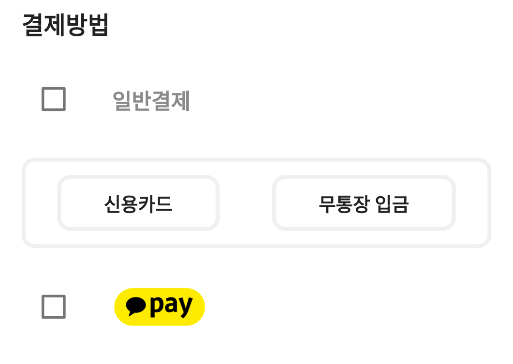
실행화면

코드
import 'package:finalproject_front/constants.dart';
import 'package:finalproject_front/pages/lesson/lesson_detail_page/model/lesson_detail_page_model.dart';
import 'package:finalproject_front/pages/payment/iamport/iamport_request/payment_test.dart';
import 'package:finalproject_front/size.dart';
import 'package:flutter/cupertino.dart';
import 'package:flutter/material.dart';
import 'package:flutter/src/foundation/key.dart';
import 'package:flutter/src/widgets/framework.dart';
import 'package:logger/logger.dart';
class MyOrderRespDto {
MyOrderRespDto.single();
String? lessonName;
int? lessonCount;
int? totalPrice;
String? payMethod;
String? pg;
MyOrderRespDto({
required this.lessonName,
required this.lessonCount,
required this.totalPrice,
required this.payMethod,
required this.pg,
});
}
class OrderDetailPage extends StatefulWidget {
LessonDetailPageModel? model;
OrderDetailPage({required this.model, super.key});
@override
State<OrderDetailPage> createState() => _OrderDetailPageState();
}
class _OrderDetailPageState extends State<OrderDetailPage> {
//기본 설정 값
int count = 1;
late int totalPrice = widget.model!.lessonRespDto.lessonDto.lessonPrice;
void setPlus(int lessonPrice) {
setState(() {
count++;
totalPrice += lessonPrice;
});
}
void setMinus(int lessonPrice) {
if (count > 0) {
setState(() {
count--;
totalPrice -= lessonPrice;
});
} else if (count < 0) {
ScaffoldMessenger.of(context).showSnackBar(
SnackBar(content: Text("1개 미만은 구입 불가능합니다.")),
);
}
}
@override
Widget build(BuildContext context) {
MyOrderRespDto orderRespDto = MyOrderRespDto.single();
return Scaffold(
appBar: _buildAppbar(),
body: ListView(
children: [
_buildClassName(), //완
_buildDivider(),
_buildTime(totalPrice: totalPrice, counter: count),
_buildMiddleDivider(),
_buildMoney(totalPrice: totalPrice),
_buildMiddleDivider(),
_buildPaymentPurpose(orderRespDto: orderRespDto),
_buildMiddleDivider(),
_buildAgree(),
// _buildPaymentButton(context, "/paymentCard")
_buildPaymentButton(context: context, count: count, totalPrice: totalPrice, orderRespDto: orderRespDto),
],
),
);
}
Container _buildMoney({required int totalPrice}) {
return Container(
child: Column(
children: [
Row(
children: [
Padding(
padding: const EdgeInsets.only(top: 16, left: 20, right: 20),
child: Text(
"결제금액",
style: TextStyle(fontSize: 18, fontWeight: FontWeight.bold),
),
),
],
),
Padding(
padding: const EdgeInsets.all(20.0),
child: Column(
children: [
Row(
mainAxisAlignment: MainAxisAlignment.spaceBetween,
children: [
Text(
"총 서비스 금액",
style: TextStyle(fontSize: 16, fontWeight: FontWeight.bold, color: gSubTextColor),
),
Text(
"$totalPrice원",
style: TextStyle(fontSize: 16, fontWeight: FontWeight.bold, color: gSubTextColor),
),
],
),
SizedBox(height: 10),
Row(
mainAxisAlignment: MainAxisAlignment.spaceBetween,
children: [
Text(
"쿠폰 할인",
style: TextStyle(fontSize: 16, fontWeight: FontWeight.bold, color: gSubTextColor),
),
Text(
"0원",
style: TextStyle(fontSize: 16, fontWeight: FontWeight.bold, color: gSubTextColor),
),
],
),
SizedBox(height: 20),
Divider(
thickness: 1,
height: 0,
color: const Color(0xffF0F0F0),
),
SizedBox(height: 20),
Padding(
padding: const EdgeInsets.only(bottom: 20),
child: Row(
mainAxisAlignment: MainAxisAlignment.spaceBetween,
children: [
Text(
"총 결제금액",
style: TextStyle(fontSize: 18, fontWeight: FontWeight.bold),
),
Text(
"$totalPrice원",
style: TextStyle(fontSize: 18, fontWeight: FontWeight.bold, color: gPrimaryColor),
),
],
),
),
],
),
),
],
),
);
}
Container _buildTime({required int totalPrice, required int counter}) {
return Container(
child: Column(
children: [
Padding(
padding: const EdgeInsets.only(top: 16, left: 20, right: 20),
child: Row(
children: [
Text(
"수강시간",
style: TextStyle(fontSize: 18, fontWeight: FontWeight.bold),
),
],
),
),
Padding(
padding: const EdgeInsets.all(16.0),
child: Column(
children: [
Container(
height: 100,
decoration: BoxDecoration(
color: const Color(0xffEAF2FD),
borderRadius: BorderRadius.circular(10),
),
child: Column(
mainAxisAlignment: MainAxisAlignment.center,
children: [
Padding(
padding: const EdgeInsets.symmetric(horizontal: 24),
child: Row(
mainAxisAlignment: MainAxisAlignment.spaceBetween,
children: [
Text(
"1회당 레슨시간(분)",
style: TextStyle(fontSize: 18, fontWeight: FontWeight.bold),
),
Text(
"${widget.model!.lessonRespDto.lessonDto.lessonTime}",
style: TextStyle(fontSize: 18, fontWeight: FontWeight.bold),
),
],
),
),
SizedBox(
height: 10,
),
Padding(
padding: const EdgeInsets.symmetric(horizontal: 24),
child: Row(
mainAxisAlignment: MainAxisAlignment.spaceBetween,
children: [
Text(
"레슨 횟수",
style: TextStyle(fontSize: 18, fontWeight: FontWeight.bold),
),
Text(
"${widget.model!.lessonRespDto.lessonDto.lessonCount}",
style: TextStyle(fontSize: 18, fontWeight: FontWeight.bold),
),
],
),
),
],
),
),
Padding(
padding: const EdgeInsets.only(top: 20, bottom: 20),
child: Row(
mainAxisAlignment: MainAxisAlignment.spaceBetween,
children: [
Text("$totalPrice", style: TextStyle(fontSize: 18, fontWeight: FontWeight.bold)),
Container(
width: 120,
child: Row(
mainAxisAlignment: MainAxisAlignment.spaceBetween,
children: [
InkWell(
onTap: () {
setState(() {
setMinus(widget.model!.lessonRespDto.lessonDto.lessonPrice);
});
},
child: Container(
color: gContentBoxColor,
child: Icon(CupertinoIcons.minus),
),
),
Text("$counter", style: TextStyle(fontSize: 18, fontWeight: FontWeight.bold)),
InkWell(
onTap: () {
setPlus(widget.model!.lessonRespDto.lessonDto.lessonPrice);
},
child: Container(
color: gContentBoxColor,
child: Icon(CupertinoIcons.add),
),
),
],
),
)
],
),
)
],
),
),
],
),
);
}
Widget _buildClassName() {
return Padding(
padding: const EdgeInsets.only(top: 20, right: 10, bottom: 20, left: 10),
child: Column(
children: [
Row(
mainAxisAlignment: MainAxisAlignment.spaceAround,
crossAxisAlignment: CrossAxisAlignment.start,
children: [
Column(
crossAxisAlignment: CrossAxisAlignment.start,
children: [
Container(
width: 250,
child: Text(
"${widget.model?.lessonRespDto.lessonDto.lessonName}",
style: TextStyle(fontSize: 14, color: Colors.black, fontWeight: FontWeight.bold),
maxLines: 2,
overflow: TextOverflow.ellipsis,
),
),
Padding(
padding: const EdgeInsets.only(top: 8),
child: Text("${widget.model!.lessonRespDto.profileDto.expertName}",
style: TextStyle(fontSize: 14, color: gSubTextColor, fontWeight: FontWeight.bold)),
)
],
),
Container(
height: 70,
width: 90,
decoration: BoxDecoration(
borderRadius: BorderRadius.circular(10),
image: DecorationImage(image: NetworkImage("https://picsum.photos/200"), fit: BoxFit.cover),
// image: DecorationImage(image: Image.asset(widget.model.lessonRespDto.lessonDto.filePath), fit: BoxFit.cover),
),
),
],
),
],
),
);
}
//, String routePath
Container _buildPaymentButton({required BuildContext context, required int totalPrice, required MyOrderRespDto orderRespDto, required int count}) {
return Container(
child: Padding(
padding: const EdgeInsets.only(left: 20, right: 20, bottom: 20),
child: ConstrainedBox(
constraints: BoxConstraints.tightFor(height: 50),
child: TextButton(
style: TextButton.styleFrom(backgroundColor: Color(0xff4880ED), minimumSize: Size(340, 50)),
onPressed: () {
orderRespDto.lessonCount = count;
orderRespDto.totalPrice = totalPrice;
orderRespDto.lessonName = widget.model!.lessonRespDto.lessonDto.lessonName;
orderRespDto.pg = "html5_inicis";
Logger().d(" 버튼 누르기 전 확인 :${orderRespDto}");
Navigator.push(context, MaterialPageRoute(builder: (context) => PaymentTest(orderRespDto: orderRespDto)));
},
child: Text(
"${totalPrice}원 결제하기",
style: TextStyle(color: Colors.white, fontSize: 18, fontWeight: FontWeight.bold),
),
),
),
),
);
}
Divider _buildDivider() {
return Divider(
thickness: 1,
height: 0,
color: const Color(0xff929AAB),
);
}
Divider _buildMiddleDivider() {
return Divider(
thickness: 14,
height: 0,
color: const Color(0xffF0F0F0),
);
}
AppBar _buildAppbar() {
return AppBar(
backgroundColor: Colors.white,
elevation: 1.0,
leading: IconButton(
icon: Icon(
CupertinoIcons.back,
color: Colors.black,
size: 30,
),
onPressed: () {
Navigator.pop(context);
}),
title: Text(
"주문하기",
style: TextStyle(
color: Colors.black,
fontSize: 20,
fontWeight: FontWeight.bold,
),
),
centerTitle: true,
);
}
}
class _buildPaymentPurpose extends StatefulWidget {
final MyOrderRespDto orderRespDto;
const _buildPaymentPurpose({required this.orderRespDto, Key? key}) : super(key: key);
@override
State<_buildPaymentPurpose> createState() => __buildPaymentPurposeState();
}
class __buildPaymentPurposeState extends State<_buildPaymentPurpose> {
bool? _ischecked = false;
bool? _isKakaoChecked = false;
bool? _isNaverChecked = false;
@override
Widget build(BuildContext context) {
return Container(
child: Column(
children: [
Padding(
padding: const EdgeInsets.only(top: 16, left: 20, right: 20),
child: Row(
children: [
Text(
"결제방법",
style: TextStyle(fontSize: 18, fontWeight: FontWeight.bold),
),
],
),
),
SizedBox(height: gap_l),
Padding(
padding: const EdgeInsets.symmetric(horizontal: 20.0),
child: Column(
children: <Widget>[
Row(
children: [
Checkbox(
value: _ischecked,
onChanged: (bool? value) {
widget.orderRespDto.payMethod = "card";
setState(() {
this._ischecked = value;
});
}),
SizedBox(
width: gap_l,
),
Text(
"일반결제",
style: TextStyle(
fontSize: 16,
fontWeight: FontWeight.bold,
color: Color(0xff8A8A8A),
),
),
],
),
SizedBox(height: gap_l),
Container(
decoration: BoxDecoration(
border: Border.all(color: const Color(0xffF0F0F0), width: 3),
borderRadius: BorderRadius.circular(10),
),
child: Padding(
padding: const EdgeInsets.only(top: 10, left: 4, bottom: 10, right: 4),
child: Row(
mainAxisAlignment: MainAxisAlignment.spaceAround,
children: [
Container(
decoration: BoxDecoration(
border: Border.all(color: const Color(0xffF0F0F0), width: 3),
borderRadius: BorderRadius.circular(10),
),
child: Padding(
padding: const EdgeInsets.only(top: 8, right: 32, bottom: 8, left: 32),
child: Text(
"신용카드",
style: TextStyle(fontSize: 14, fontWeight: FontWeight.bold),
),
),
),
Container(
decoration: BoxDecoration(
border: Border.all(color: const Color(0xffF0F0F0), width: 3),
borderRadius: BorderRadius.circular(10),
),
child: Padding(
padding: const EdgeInsets.only(top: 8, right: 32, bottom: 8, left: 32),
child: Text(
"무통장 입금",
style: TextStyle(fontSize: 14, fontWeight: FontWeight.bold),
),
),
)
],
),
),
),
SizedBox(height: gap_l),
Row(
children: [
Padding(
padding: const EdgeInsets.only(bottom: gap_l),
child: Row(
children: [
Checkbox(
value: _isKakaoChecked,
onChanged: (bool? value) {
widget.orderRespDto.payMethod = "kakaopay";
setState(() {
this._isKakaoChecked = value!;
});
}),
SizedBox(
width: gap_m,
),
ClipRRect(
borderRadius: BorderRadius.circular(15),
child: Image.asset("assets/kakaoPay.png", fit: BoxFit.cover, height: 30),
),
],
),
),
SizedBox(width: 50),
Padding(
padding: const EdgeInsets.only(bottom: gap_l),
child: Row(
children: [
Checkbox(
value: _isNaverChecked,
onChanged: (bool? value) {
widget.orderRespDto.payMethod = "naverpay";
setState(() {
this._isNaverChecked = value!;
});
}),
SizedBox(
width: gap_m,
),
// ClipRRect(
// borderRadius: BorderRadius.circular(15),
// child: Image.asset("assets/naverpay.jpeg", fit: BoxFit.cover, height: 30),
// ),
],
),
),
],
),
SizedBox(height: gap_l),
],
),
),
],
),
);
}
}
class _buildAgree extends StatefulWidget {
const _buildAgree({Key? key}) : super(key: key);
@override
State<_buildAgree> createState() => __buildAgreeState();
}
class __buildAgreeState extends State<_buildAgree> {
bool? _ischecked = true;
@override
Widget build(BuildContext context) {
return Padding(
padding: const EdgeInsets.only(top: 12.0, bottom: 12.0, left: 15, right: 15),
child: Column(
children: [
Row(
mainAxisAlignment: MainAxisAlignment.center,
children: [
Checkbox(
value: _ischecked,
onChanged: (bool? value) {
setState(() {
this._ischecked = value;
});
}),
SizedBox(width: gap_m),
Text(
"주문 내용을 확인하였으며, 결제에 동의합니다.(필수)",
style: TextStyle(fontSize: 14),
)
],
),
],
),
);
}
}'Flutter' 카테고리의 다른 글
| 클래스 등록하기 (1) | 2022.12.21 |
|---|---|
| 고객센터 페이지, 결제/취소 내역 (0) | 2022.12.20 |
| 검색페이지 (0) | 2022.12.20 |
| 찜 목록 리스트 (0) | 2022.12.20 |
| modalBottomSheet (0) | 2022.12.09 |



